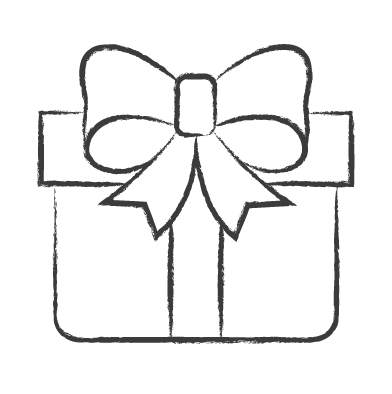Frequently Asked Questions:
Creating a baby gift registry at Purebaby is easy! Simply click the 'Create a Registry' button on this page and follow the prompts. Alternatively, you can click on Gift Registry in your account dashboard.
Note you'll need to be logged into your Purebaby account to create a gift registry.
Of course! You can personalise your Purebaby gift registry by adding your own photo, name, message and event date. You can even set a password!
Yes, you can choose to set a password when creating your registry. Note you'll need to keep note of your password to share with your guests to access your registry.
Purebaby are unable to reset or access your registry password, so please keep a note of the password you have set.
You can add anything and everything on the purebaby.com.au website onto your gift registry!
Adding products to your Gift Registry is easy! Once you've created your Gift Registry, you can add any product by clicking the 'Add to Registry' button on any product page or through the quick shop button.
Simply visit this page to find a Purebaby gift registry. You can either search for the registry name or seven-digit number.
No worries at all, contact us at online@purebaby.com.au for any registry queries.
Buying from a Purebaby Gift Registry is easy! Once you have located the Gift Registry, simply select the item/s you wish to purchase and add to cart.
You'll be able to see if any items have already been purchased and what quantity is remaining directly in the registry page.
Of course! Simply add Gift Wrap by following the prompts in your cart. Our Purebaby Gift Wrap service is $12.95.
Our friendly in-store team members can assist you with shopping a Gift Registry in store. To ensure that the items purchased are applied to the Gift Registry, your in-store purchase will need to be done as a Click & Collect.